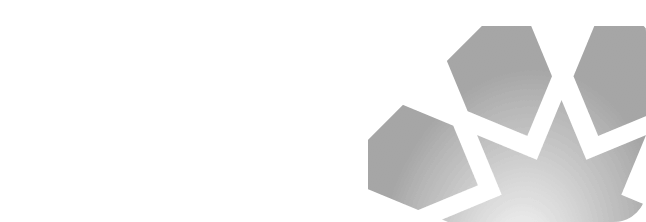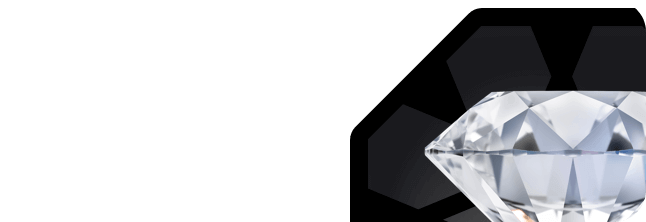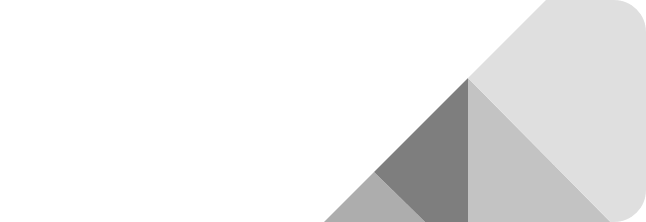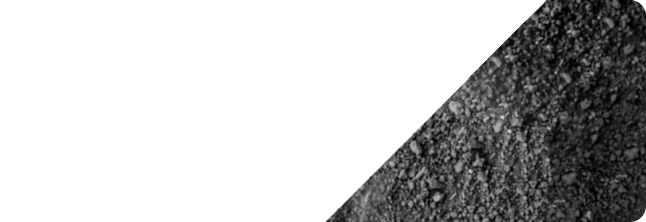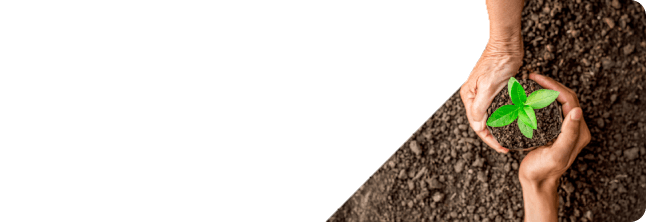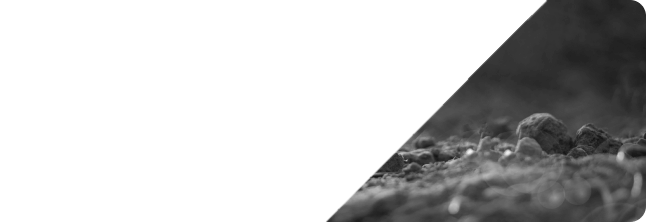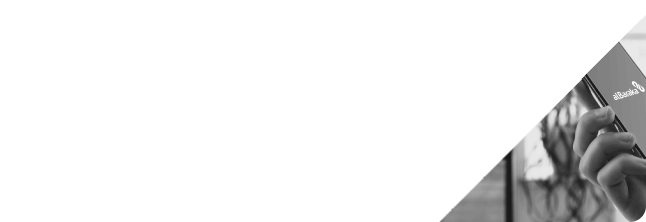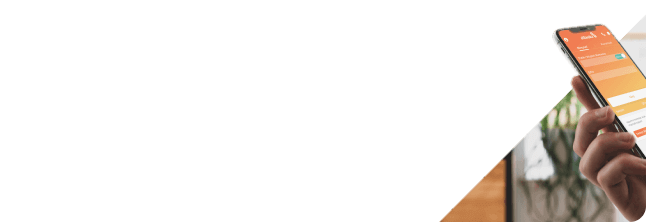Internet Branch
7/24 Albaraka Debit Card
You can meet your cash needs, do shopping or perform your all banking transactions with your 24/7 Albaraka Debit Card without visiting our branches.
You can also request No-Name Debit Card if you want to have a debit card right away. No-Name Debit Card is a debit card without customer name and surname on it while having card number, CVV2 (3-digit security code on the back of the card) and Expiration Date on it as well as having the same features as other debit cards.
Features
- You can use your Troy, Maestro and Electron branded debit cards on Albaraka 24/7 ATMs and other banks' ATMs in Turkey.
- You can access your accounts via all ATMs carrying the Maestro or Visa/Plus, TROY, UnionPay logo, withdraw money or do shopping abroad.
- You can instantly perform banking transactions such as money deposit, balance inquiry and money transfer.
- You can pay all your bills and taxes with your debit card via Albaraka Turk ATMs. Also, you can deposit TL and trade FX or gold.
- You do not need to carry cash with you when you have a 24/7 Albaraka debit card.
- You can use cash in your domestic and international purchases, and save time without waiting for change.
- You eliminate the risk of your money being stolen or lost.
- When you go abroad, you can have cash in the currency of the related country.
- You can view all the transactions you made with your card, which you can use 24/7, via the Albaraka Internet Branch.
Other Information
How can I set/change my debit card pin?
- Type SIFRE, leave a gap and type the last 6 digit of your card number, again leave a gap and type the first 2 digit of your CVV code which is located on the back of your card, then leave a gap and type the four digit password you want to use, send it to 4460 through your mobile phone.
- You can call 0850 222 5 666 Alo Albaraka and state that you want to set your pin.
- If you are an Albaraka Internet Branch user, click Security and Settings>Password Transactions>Bank Card
- If you ara Albaraka Mobile Branch user click Transactions>Card Transactions>Setting Password.
*Setting PIN via SMS is only valid for domestic operators