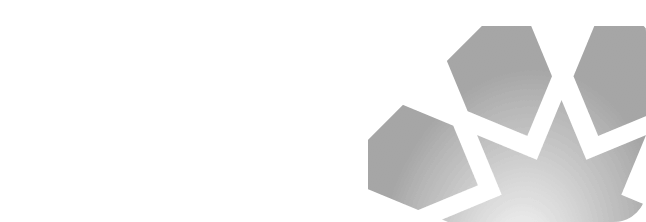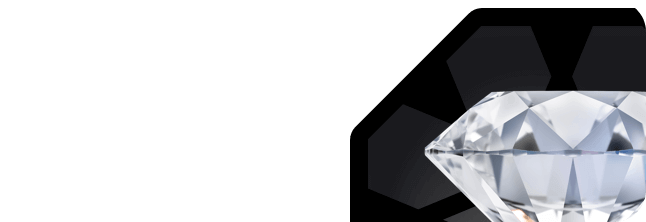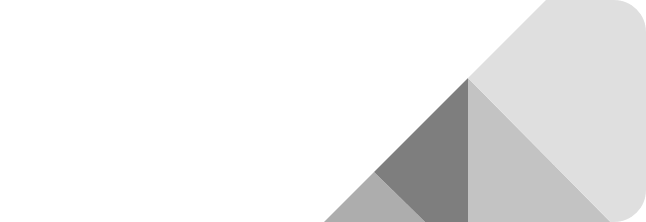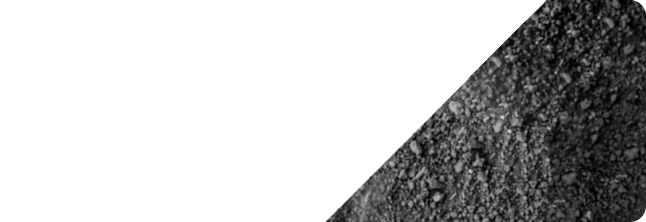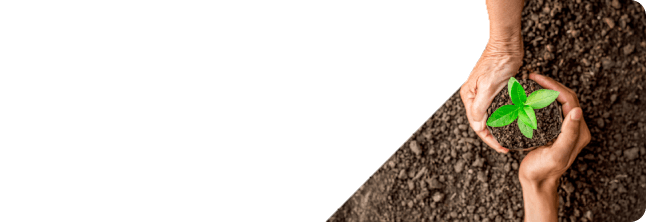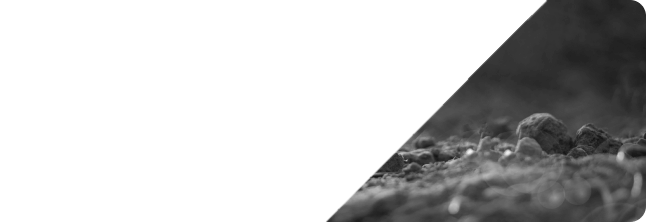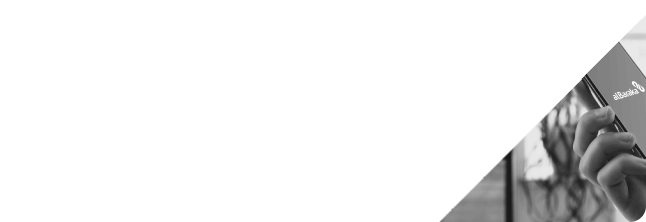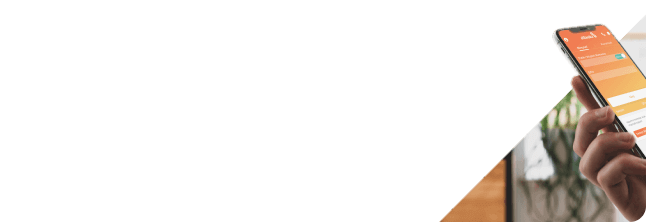Western Union

Come to Albaraka Türk and easily carry out your international money transfers with Western Union. Your money will quickly reach its destination via Western Union, 24/7 through our mobile app and internet banking.
You can perform your international money transfers with Western Union at Albaraka Türk through 3 different methods:
- Albaraka Mobile Application
- Internet Branch
- Albaraka Türk Branches
How to Transfer Money Abroad?
In order to make an international money transfer with Western Union via Albaraka mobile; you must have an account with our bank. If you are a customer of our bank;
You can make your transactions via Mobile and Internet branch > Money Transfers > Western Union > Receive / Send Money menu.
If you do not have an account yet, you can become our customer immediately with the Become a Customer button, and you can easily perform your Western Union transactions both through our digital channels and at our nearest branches.
How to Send Money with Western Union?
To send money via Western Union from the nearest Albaraka Türk branch:
- Fill out the Money Transfer Form.
- Submit the completed form along with a valid ID, the amount you want to send, and the transfer fee to the bank staff at the counter.
- The bank employee will process your Western Union transaction and give you a receipt that includes a 10-digit “MTCN - Money Transfer Control Number.”
- Share the amount sent and the MTCN number only with the recipient. Do not share the MTCN with anyone else.
To send money via Western Union using the Albaraka Türk Mobile App or Internet Branch
- Open the Albaraka Mobile App, go to the “Money Transfers” section, and select the “Western Union” menu to start your transaction.
- In the “Send Money” step, enter the following details into the system:
*Occupation
*Recipient’s Full Name
*Destination Country
*Payment Method
*Transfer Type and Amount
- Once you confirm the transaction, the 10-digit MTCN – Money Transfer Control Number will be displayed on your screen.
- The recipient must be informed of the amount sent and the control number (MTCN). The MTCN should not be shared with anyone other than the recipient.
How to Receive Money with Western Union?
To receive money via Western Union from the nearest Albaraka Türk branch:
Visit the branch with a valid ID and share the following transfer details with the bank staff at the counter:
- MTCN: The 10-digit number provided to you by the sender.
- Country: The country from which the money was sent.
- Currency and Amount: The currency and amount specified and shared by the sender.
- Sender’s Full Name: The sender’s first and last name as it appears on their ID.
- The bank staff will verify the information through the system and complete the payment either to your account or in cash.
To receive money via Western Union using Albaraka Türk Mobile or Internet Branch:
You can use the “Western Union” menu under the “Money Transfers” section.
- In the “Receive Money” step, enter the following information into the system:
*MTCN: The 10-digit number provided by the sender.
*Country: The country from which the money was sent.
*Currency and Amount: The currency and amount specified and shared by the sender.
After entering the information, you can select your account and receive the money without paying any commission.
For detailed information about transfer fees, you can visit the “Western Union Transfer Fees” page.
Click to see online money transfer fees.