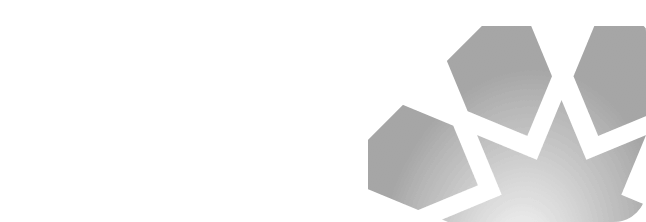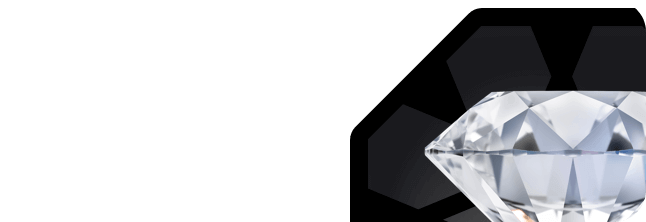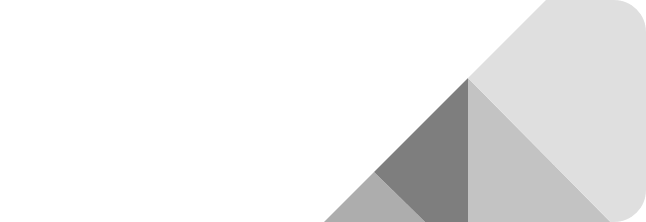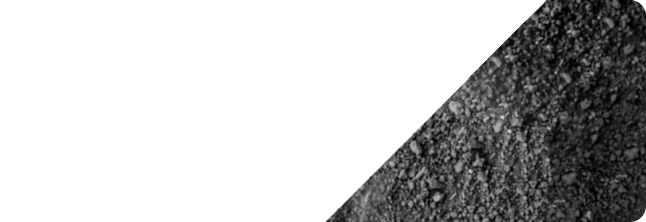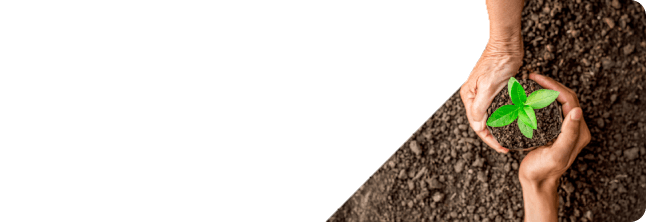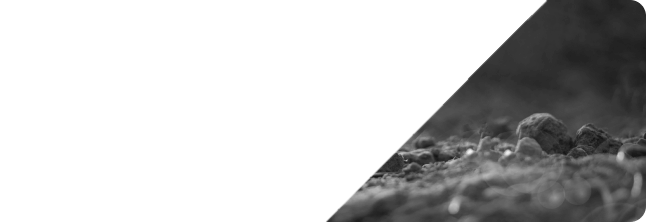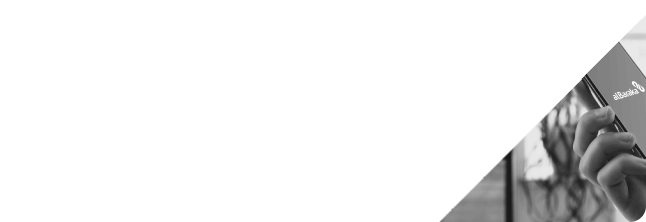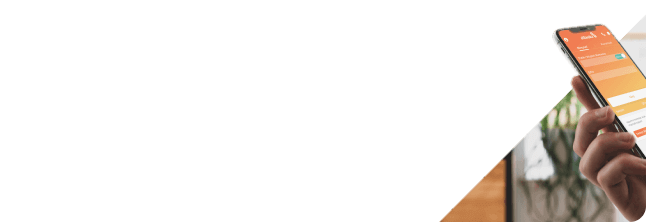Albaraka Mobile Security

Albaraka Mobile Security
Albaraka Turk Participation Bank takes the necessary measures to ensure the confidentiality and security of customer information at the highest level within the framework of the relevant legal regulations, and applies effective security solutions at its mobile app, Internet Branch and website. The security measures taken by our bank regarding our electronic banking services and the points that our customers should pay attention to are stated below; you can also reach the relevant information on Albaraka Mobile.
New Membership
For being able to perform your banking transactions via Albaraka Mobile, you need to have an Internet-Mobile Banking password. You can easily get your password with your card information, by clicking on New Membership. In case you do not have a card, you can apply to your branch for receiving a password.
Setting Password
Make sure that your password does not contain personal data such as your name, surname, date of birth, user name. For safety of your accounts, please change your password periodically.
Information Security
For your security, keep your customer number and password confidential. Set a password that is hard to predict, and different from your other passwords. Do not keep your password and other personal information, as well as your account details in your mobile phone, PC or in written form in a physical environment. Do not share those information in any environment with third parties. Protect your PC and mobile phone against viruses and malicious software. To prevent third parties from possessing your personal information, use only the secure PCs and mobile phones. Do not open the suspicious e-mails or the e-mails sent by unknown senders. Within the scope of the security measures, Albaraka Türk implements Security Image and ŞifreAl Mobile applications. Remember, Albaraka Türk Participation Bank does not request personal information from its customers, and perform password, PIN processes via e-mail.
Mobile Phone Security
In order to prevent others from using your mobile phone, strictly protect it with security password, key lock etc. Since the processes such as “Root” and “Jailbreak” impact the security level of applications, do not use Albaraka Mobile application on such mobile phones.
You can learn about the devices registered in our system for accessing Albaraka Mobil through our electronic distribution channels as well as at our branches. Registered devices are listed under the Device Matching Settings menu in the Profile/Settings section of Albaraka Mobil.
Secure Logout
Like on our internet branch, you can close the application using the Exit option on Profile/settings menu after completing your transactions from Albaraka Mobile as well.
Malware
Similar to PCs, there are certain malwares developed for mobile phones as well. Therefore, in order to protect your information in your mobile phone, download mobile applications from reliable application stores and use anti-virus software.
Social Engineering
Do not share your personal and account information with anyone who identifies themselves as your friend, a bank employee, or a law enforcement officer on social networks or over the phone.
Secure Connection
Do not use the wireless networks such as Wi-Fi, bluetooth, infrared, which you are not sure to be secure. Do not accept the untrusted files received from such sources, and try to keep those applications closed when you are not using them.