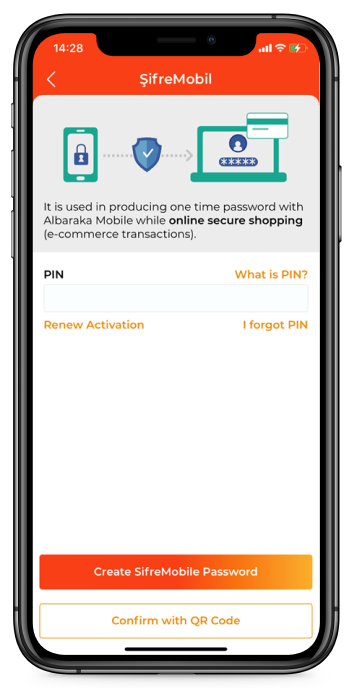SifreMobile is a security application that you will use with Albaraka Mobile. You can use the SifreMobile function after your first login to Albaraka Mobile.
While generating your one-time password on the SifreMobile screen, you will be asked to enter the PIN you have previously set. If you enter your PIN, your one-time password will be generated.
In case you forgot the PIN you previously set while generating your one-time password on the SifreMobile screen or there is a problem with your activation, you can follow the steps by clicking the Forgot PIN or Renew Activation button on the screen.